Query of Blog Reader: How can i set up auto debit facility for mutual fund with my bank account online
To enable auto debit facility in your bank account for SIP installments, you need to register your SIP Registration Number (SRN), with your bank's net banking biller module, which has already been allotted to you at the time of registration of your SIP in mutual fund scheme online.
(This step is very important for execution of your registration and regular debit of your SIP)
To complete your iSIP registration, it is important that you execute the following steps immediately.
1. Note the 15 digit URN/ SIP Registration Number (SRN)
2. Visit and login to your bank’s internet banking platform. Go to ‘Bill Pay Section’ under utility module.
3. Register your iSIP as a bill payment facility and select ‘XYZ mutual fund’ as biller.
4. In the field requesting the Biller Reference Number, please input the URN (Unique Registration Number) displayed above. Kindly note that the URN mentioned above has to be entered exactly you received.
5. Please select "Autopay" option while submitting your bank registration to ensure that the SIP installments is debited automatically from your bank on the SIP Date. If there is no options to select "Autopay" in your bank’s site, it is deemed as "Manual Pay". In that case you will have to authorize the debit on every SIP date.
Upon your authorization only, the amount will be debited from your bank account and transferred to XYZ Mutual Fund. If the debit does not happen and funds are not received, the units allotted on the SIP Date will be reversed for non receipt of funds.
Important Points related to URN/ SIP Registration Number (SRN):
1. Please complete your iSIP registration with your bank immediately or within five calendar days from today. The URN will be invalid and iSIP registration will stand expired / cancelled if the registration on your bank's website is not completed within the specified period.
2. Your iSIP registration will be accepted and activated only after you have registered in your bank’s internet banking platform, as mentioned above and upon receiving confirmation from your bank.
3. Your iSIP registration may not be accepted and activated if you use the URN displayed above incorrectly or beyond the validity period of five calendar days.













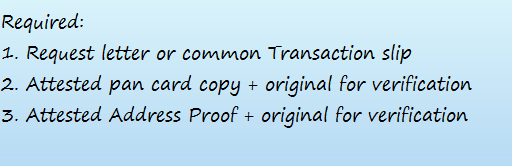


.....png)







.....png)



